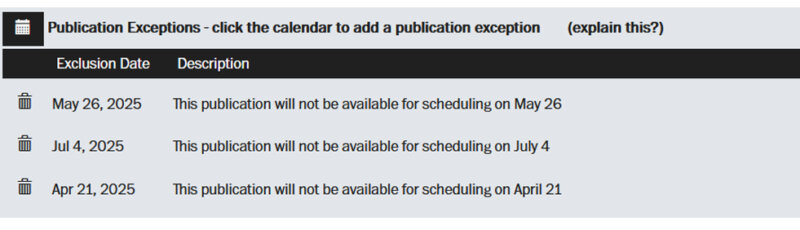During the holidays we look forward to spending time with family, eating special meals, maybe even taking a wonderful vacation. It can also be a stressful time – the office may be short-staffed or busy with multiple commitments. There is enough to do without having to follow up with advertisers to make sure their ads get submitted on time.
We are here to help! You can set Deadline Exceptions or Publication Exceptions on the iPublish AdPortal ahead of time without affecting your standard deadlines. The person doing this needs to have Admin privileges so if that isn’t you, ask your internal AdPortal Admin for assistance. Below are step-by-step instructions to help you get started.
Deadline Exceptions (early or changed deadlines for a specific date):
- Have your admin login to your adportal
- Go to Admin > Publications
- Click on the publication name for which you want to add a deadline exception
- Click on the calendar icon next to Deadline Exceptions. On the calendar, click on the Deadline Date of the publication date for which you want to set an early deadline
- It will automatically create the exception with 1440 minute extension. Adjust the minutes to match for your specific early deadlines (1440 minutes = 24 hours earlier, 720 minutes = 12 hours earlier, etc.)
- Repeat as needed for additional early deadlines
- Click the Submit button to save changes
- You can verify the early deadlines are correct by going back to the publications and double checking the example placed under each deadline exception
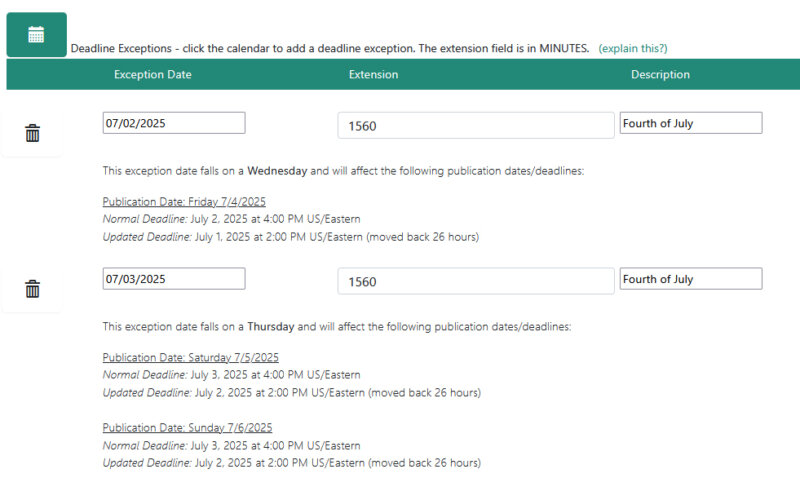
Publication Exceptions (product doesn’t print on specific date):
- Have your admin login to your adportal
- Go to Admin > Publications
- Click on the publication name for which you want to add a publication exception
- Click on the calendar icon next to Publication Exceptions. On the calendar, pick the Publication Date that is not available to place ads.
- Repeat as needed for any additional exceptions
- Click the Submit button to save changes